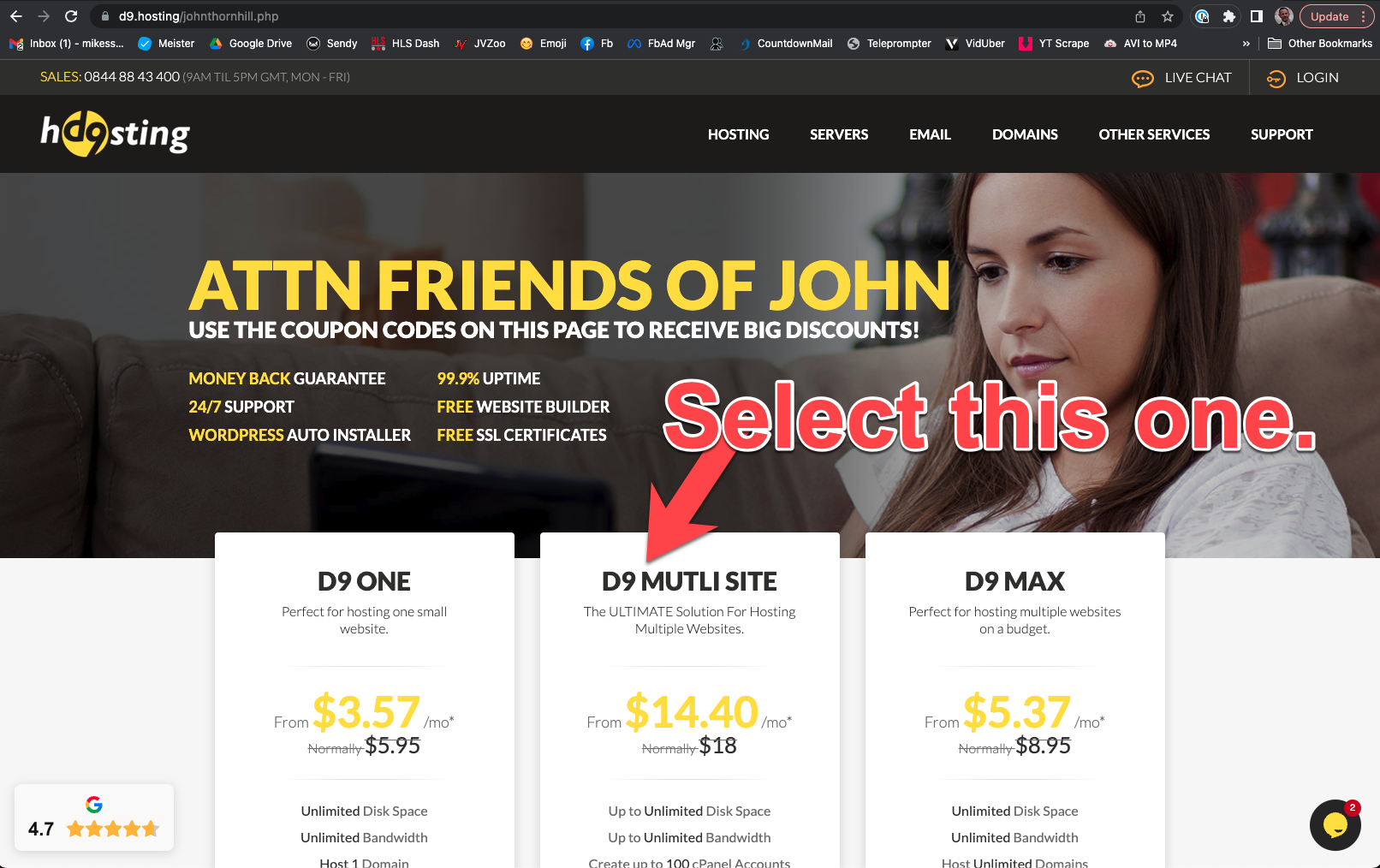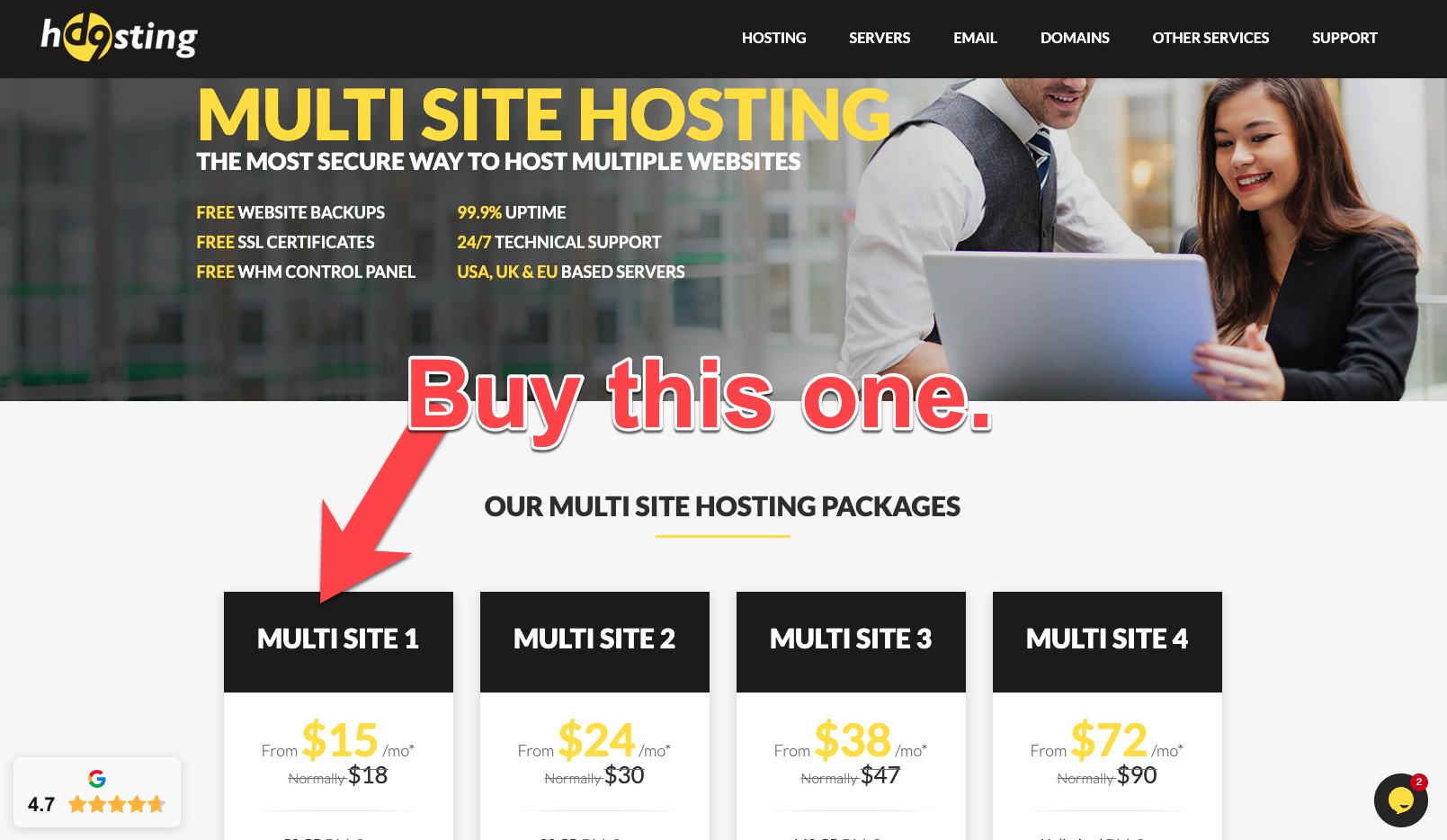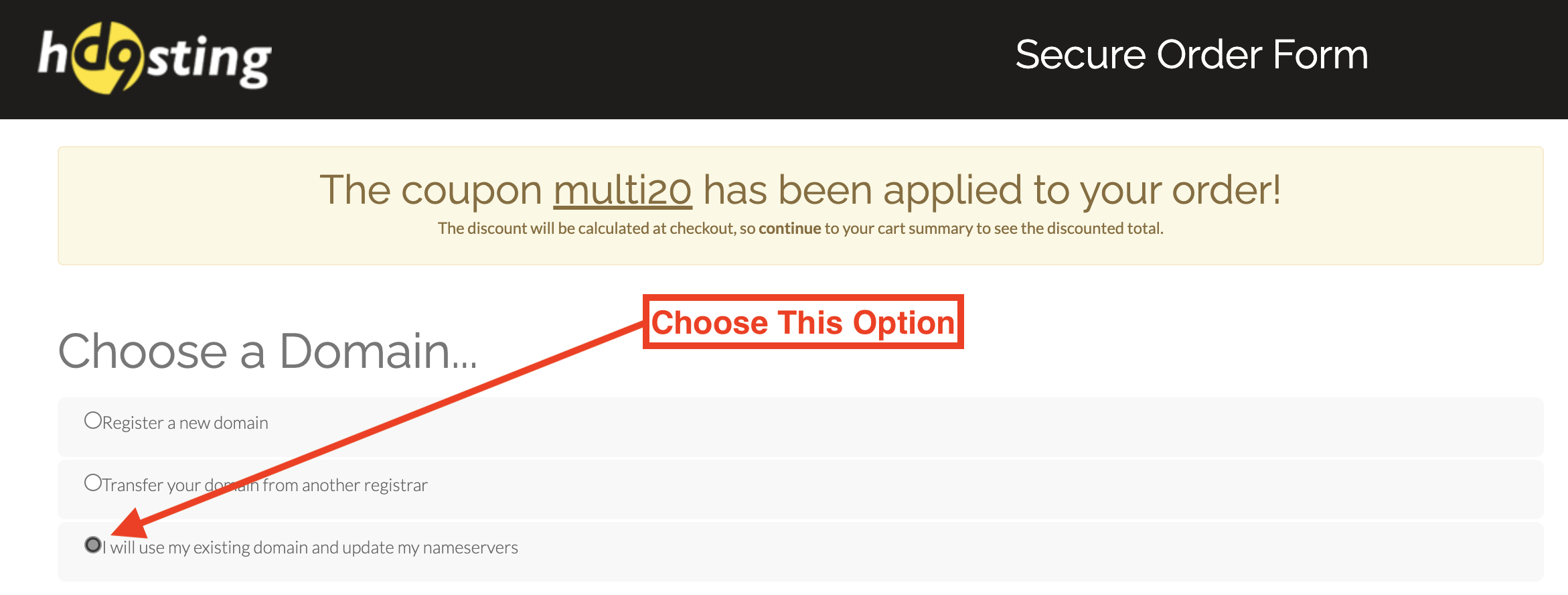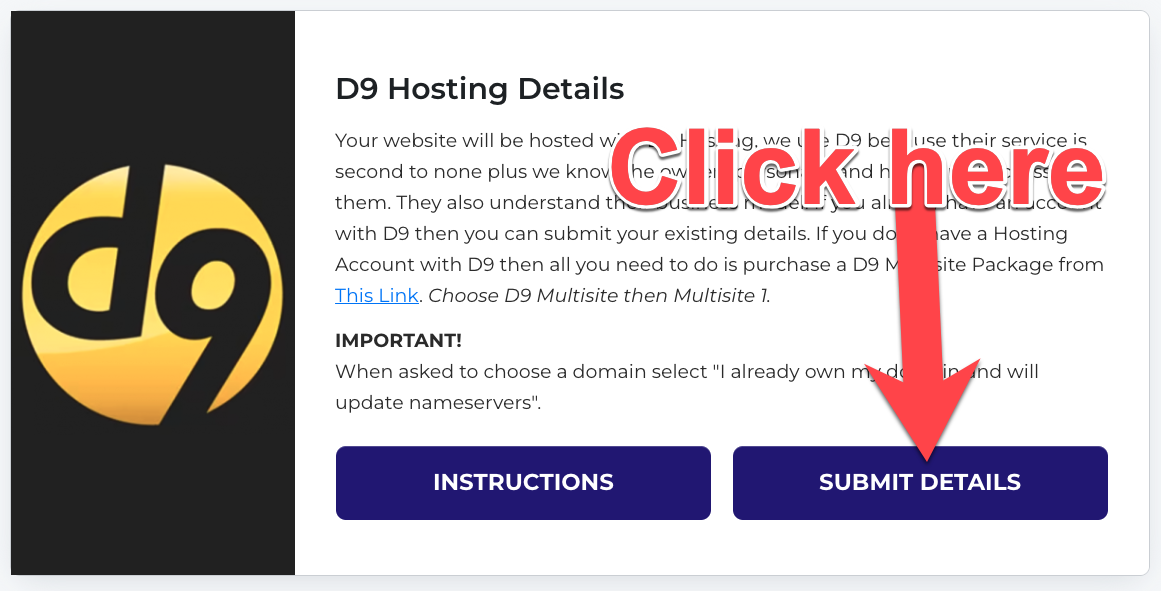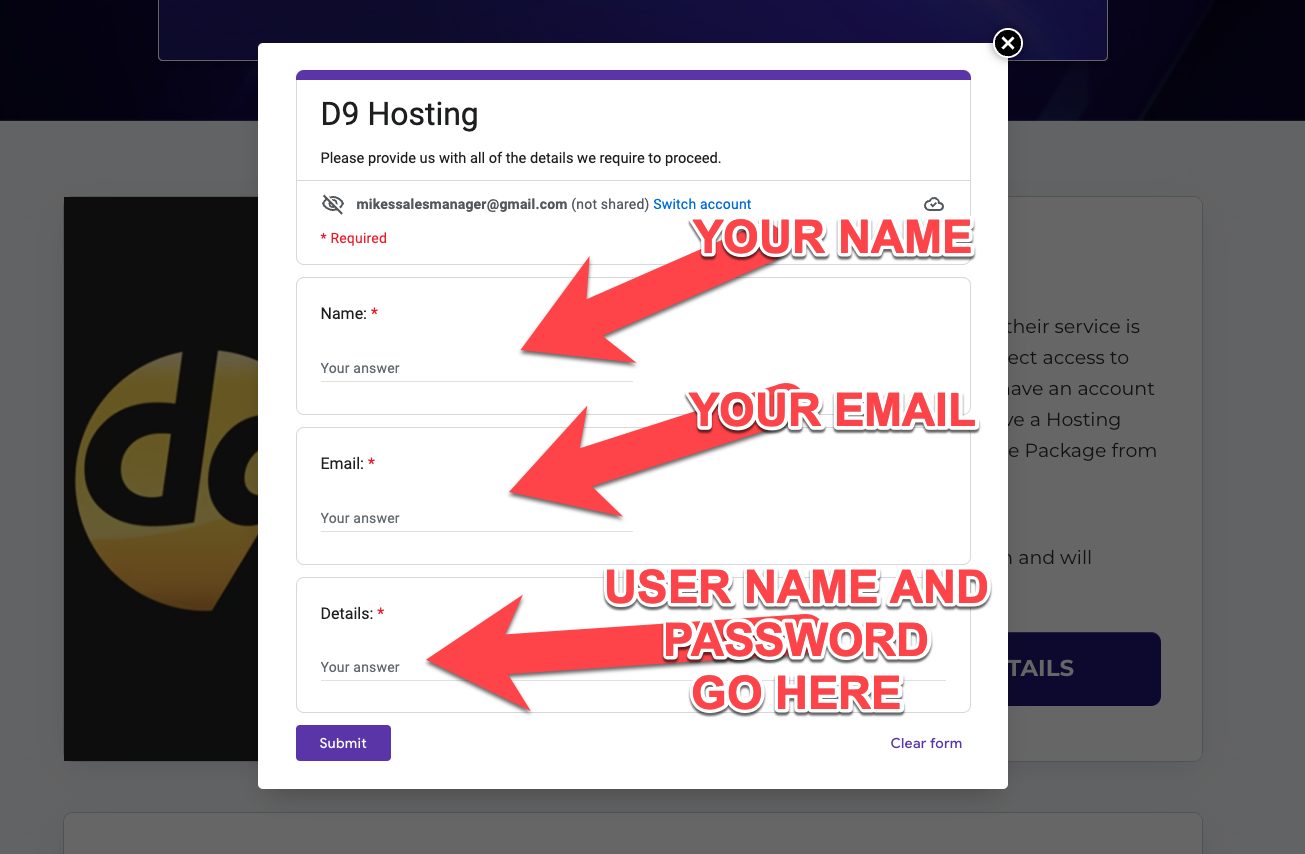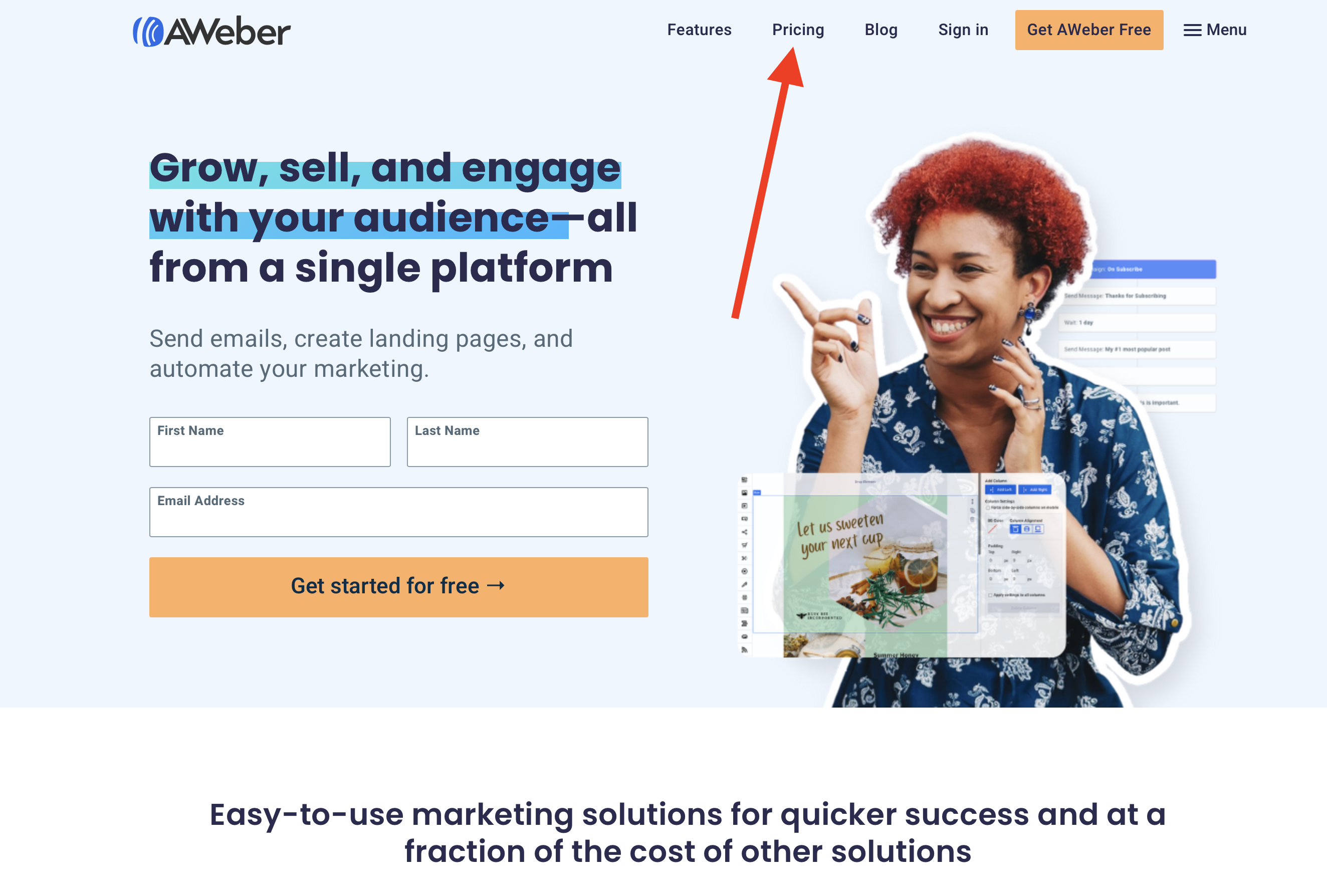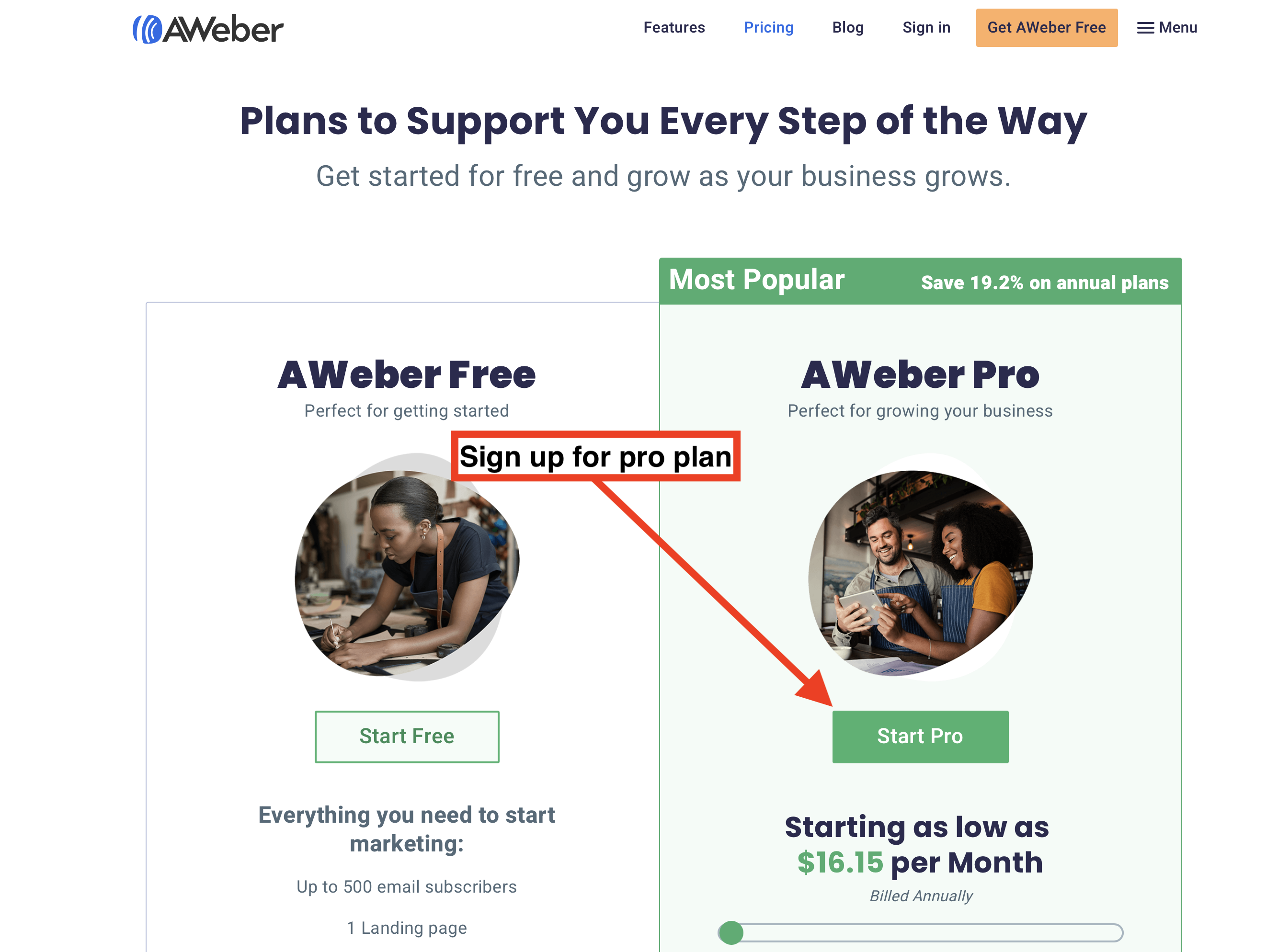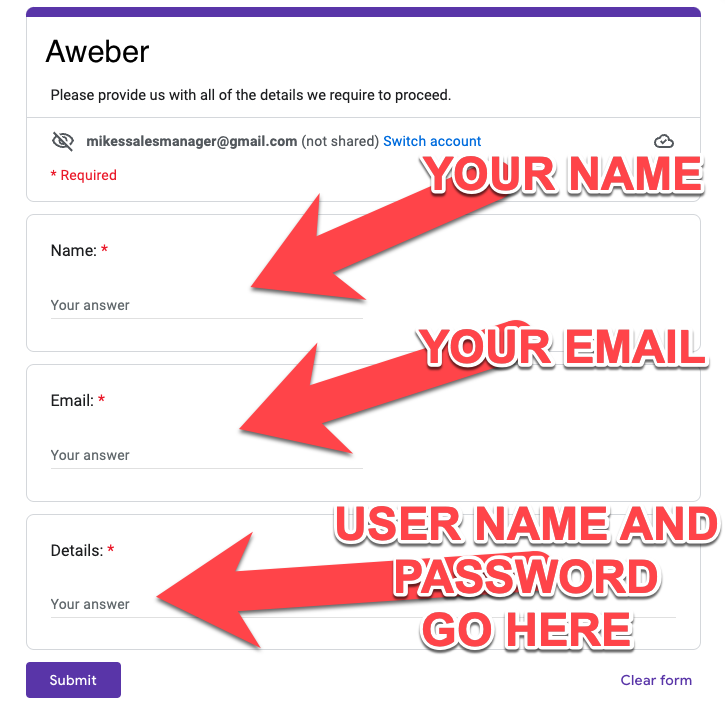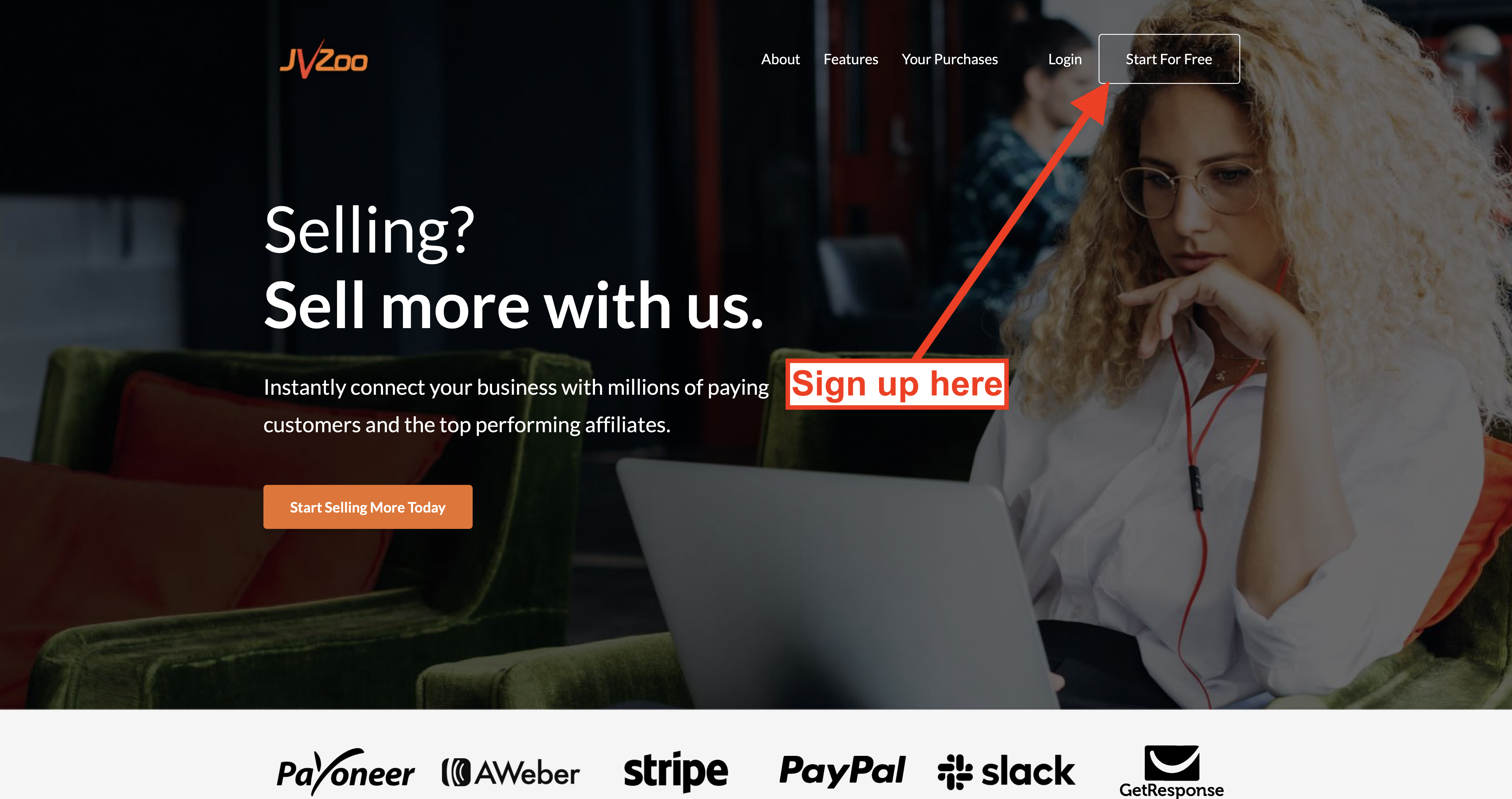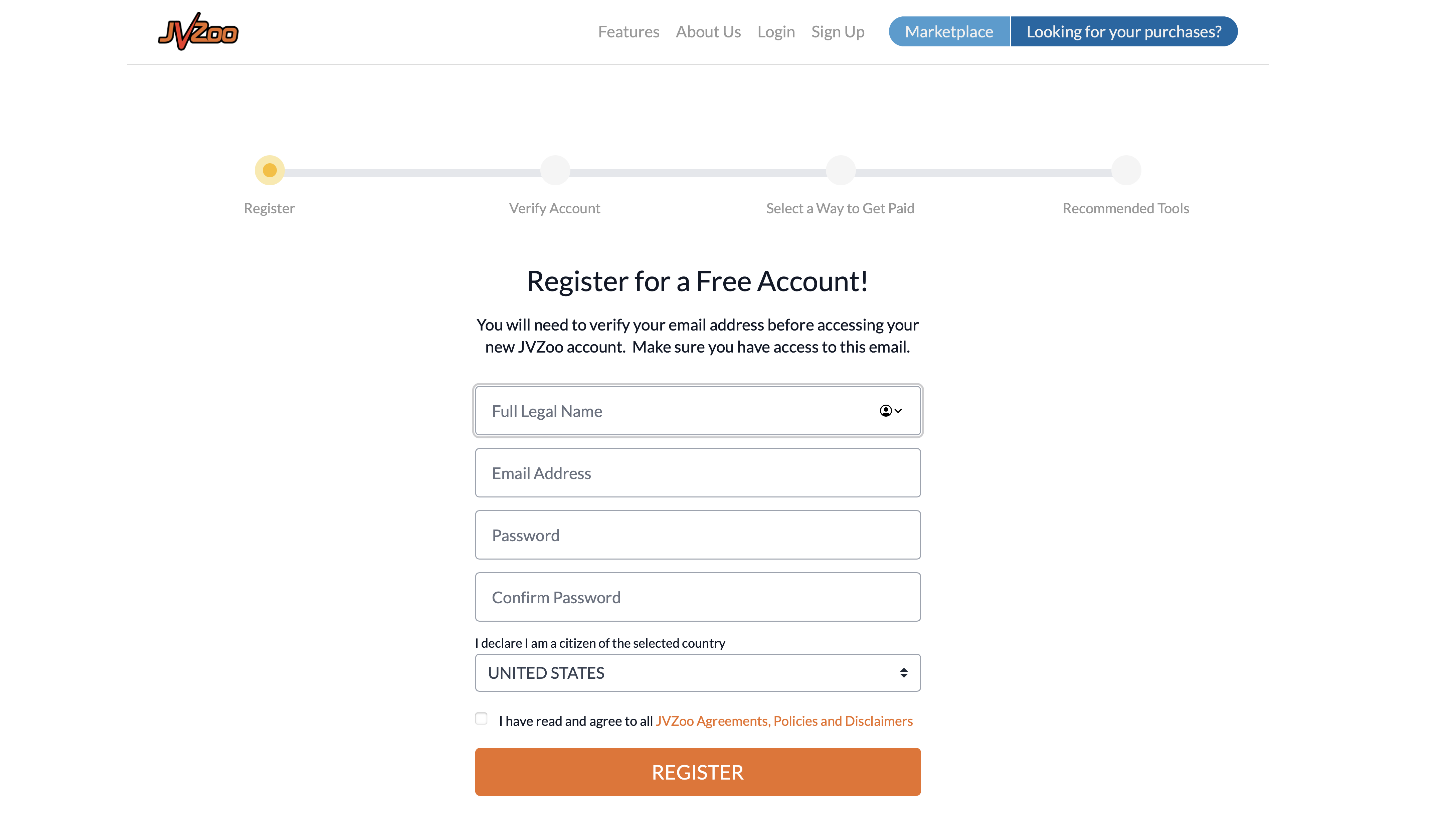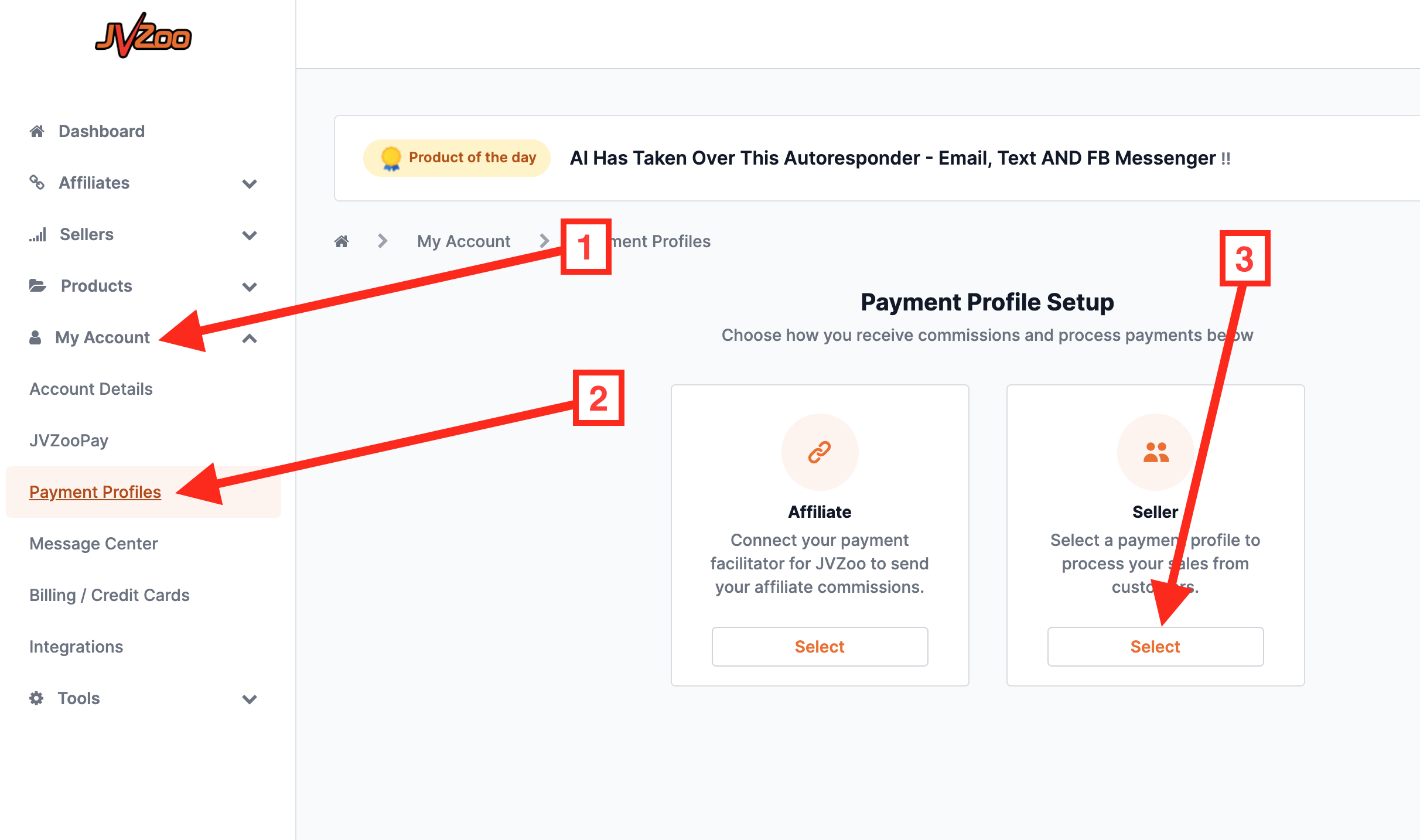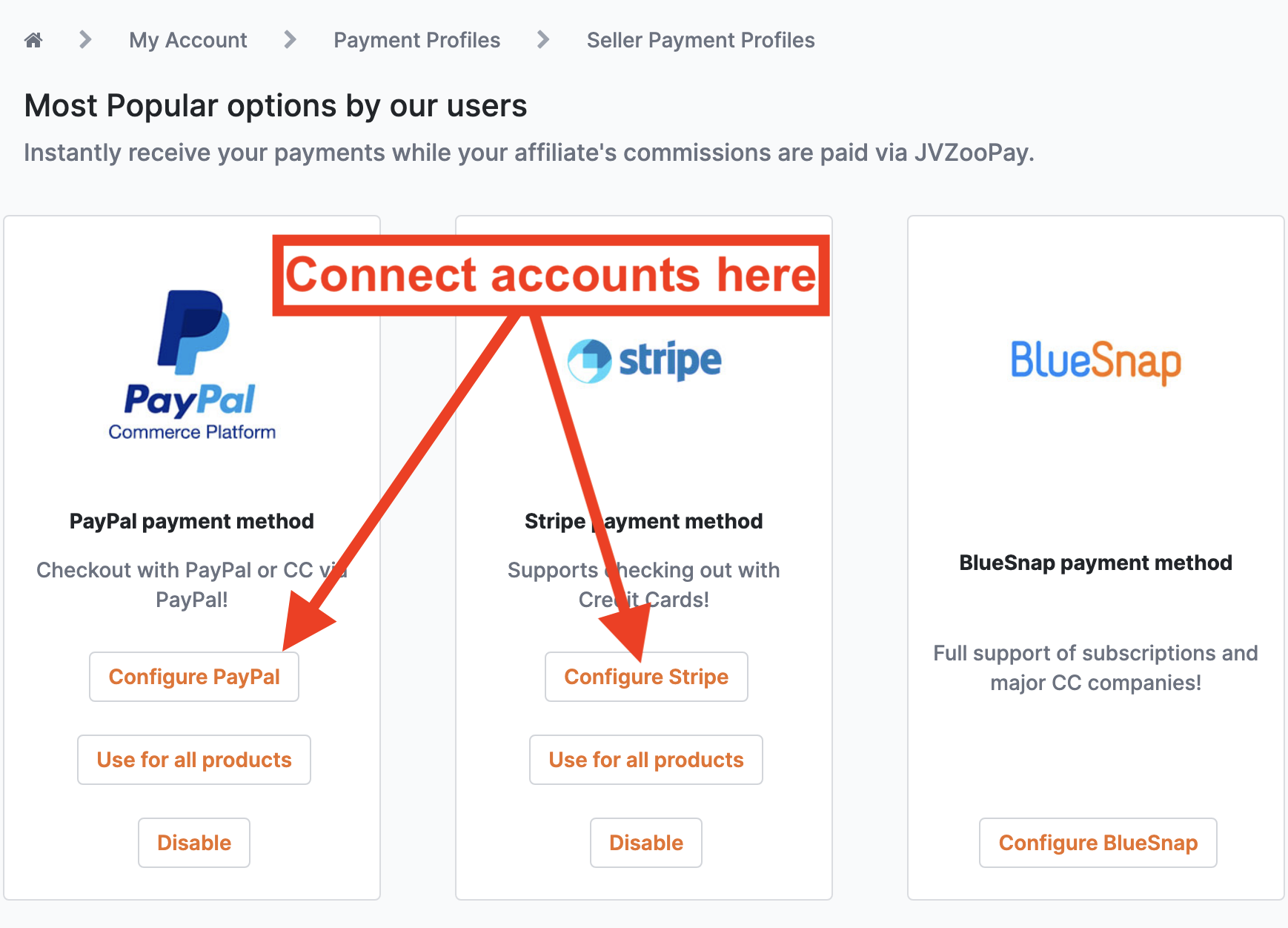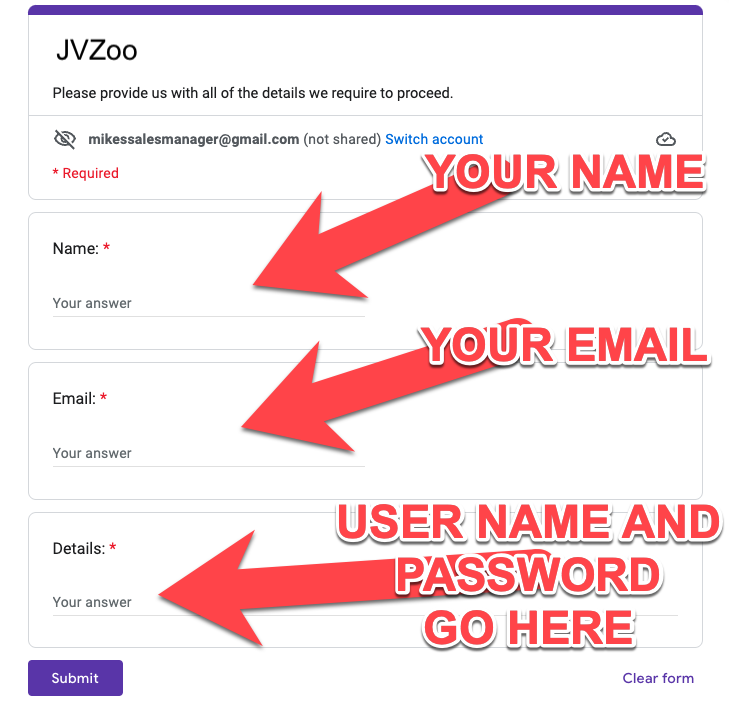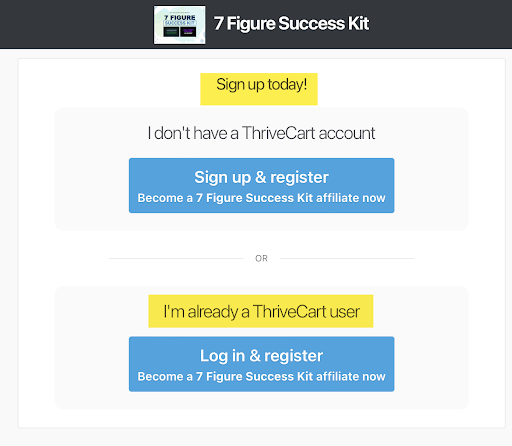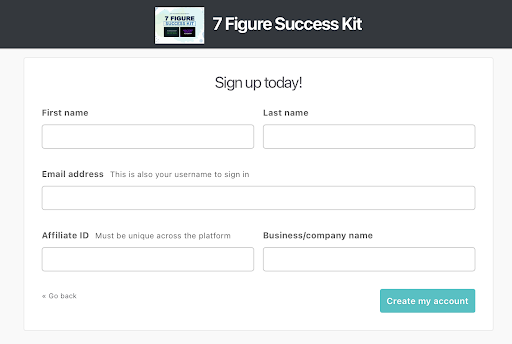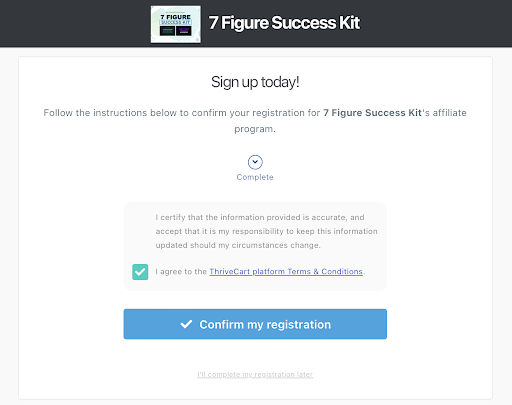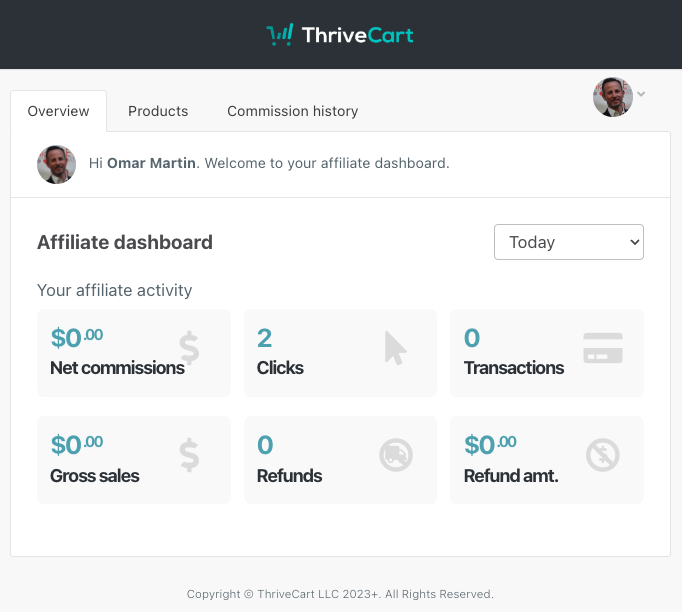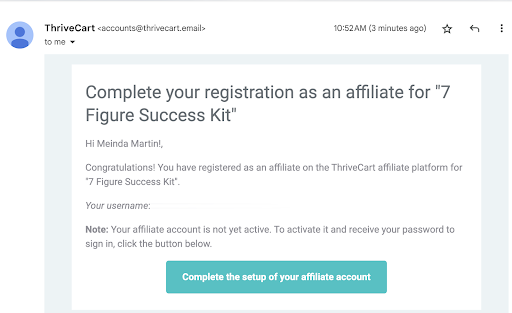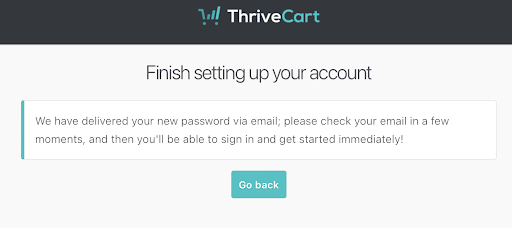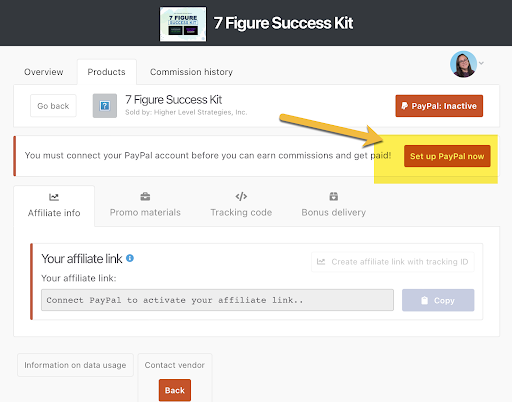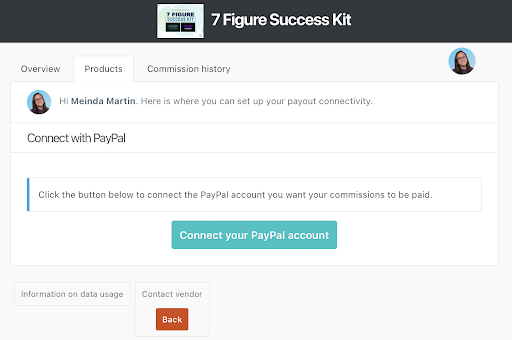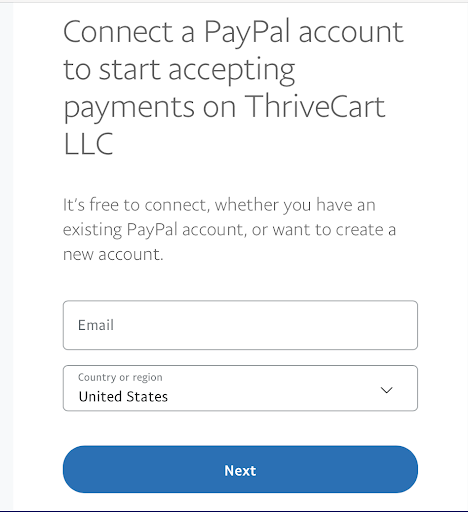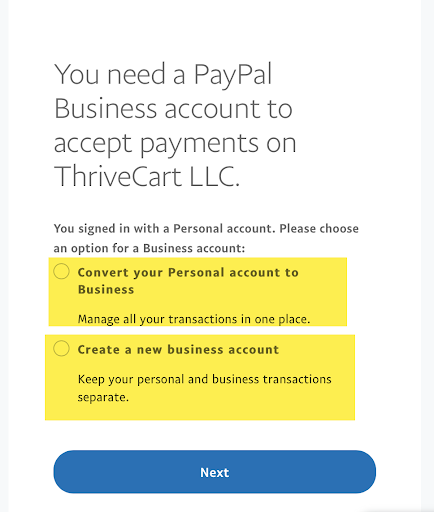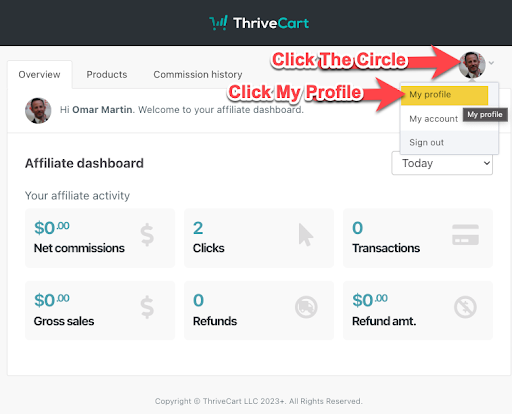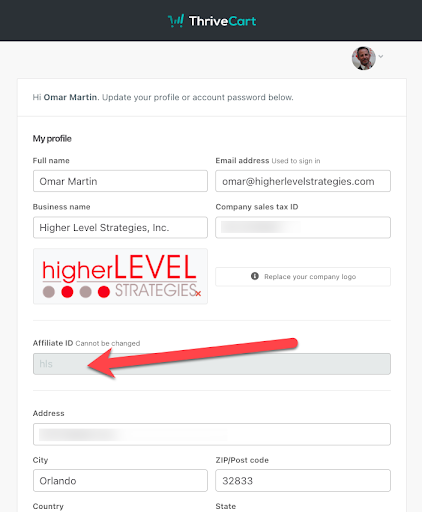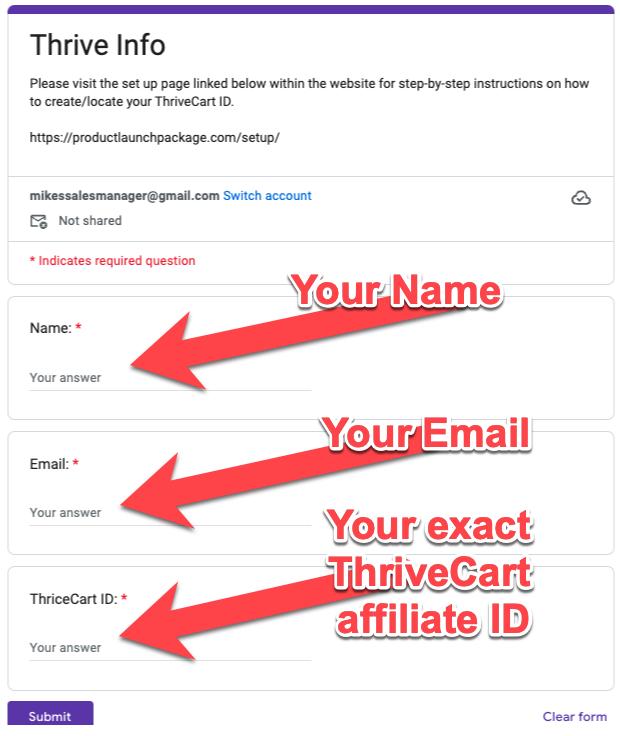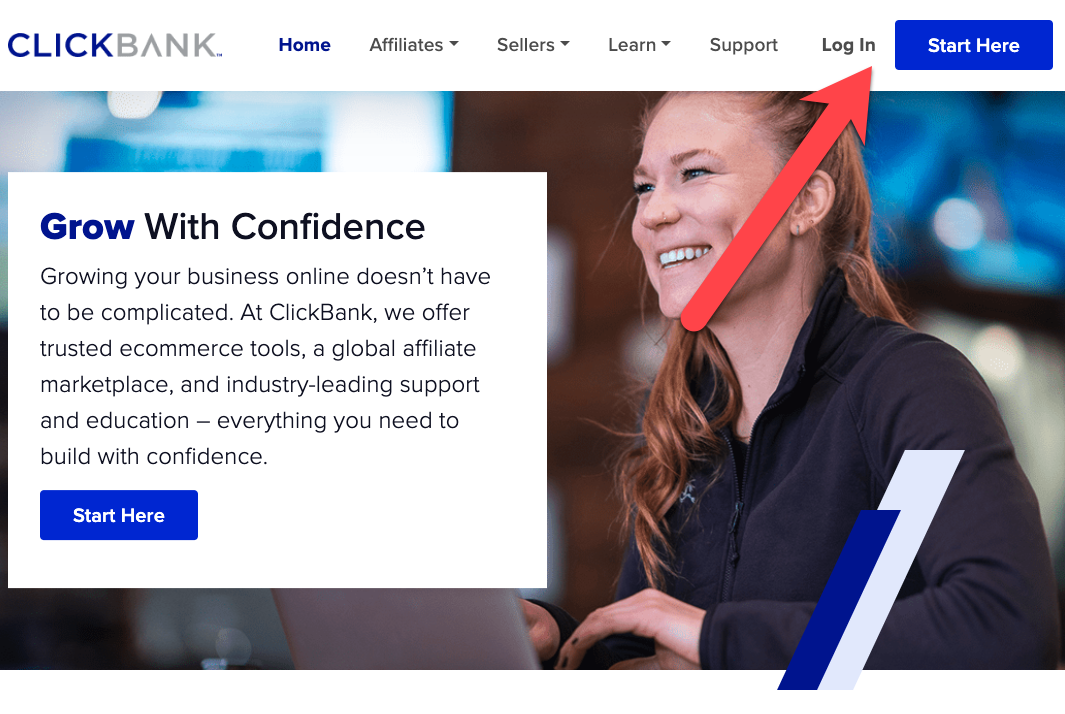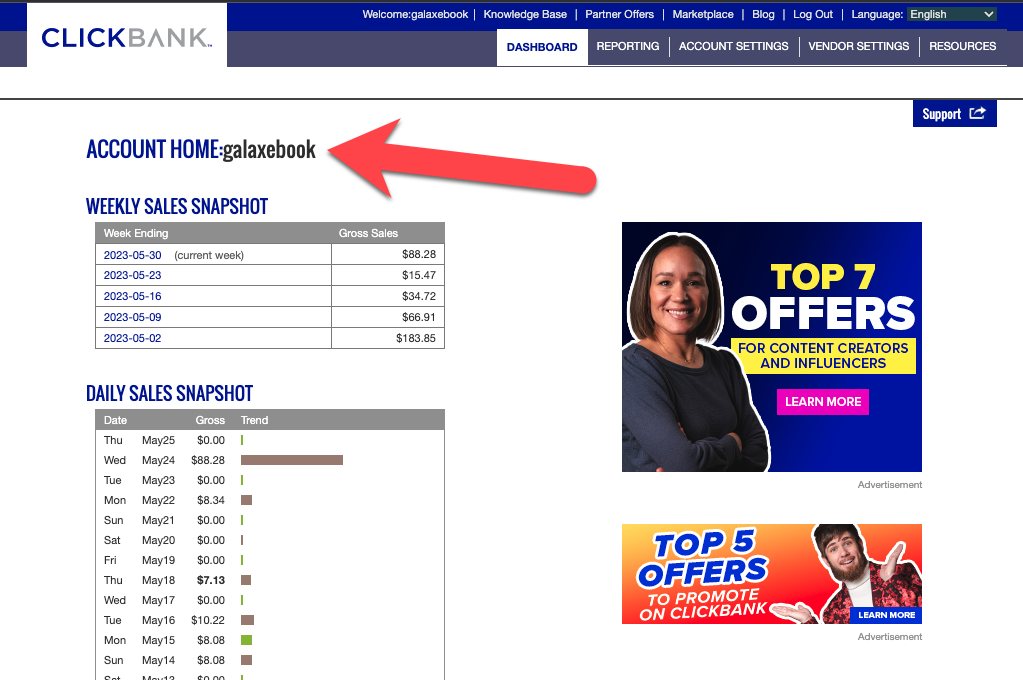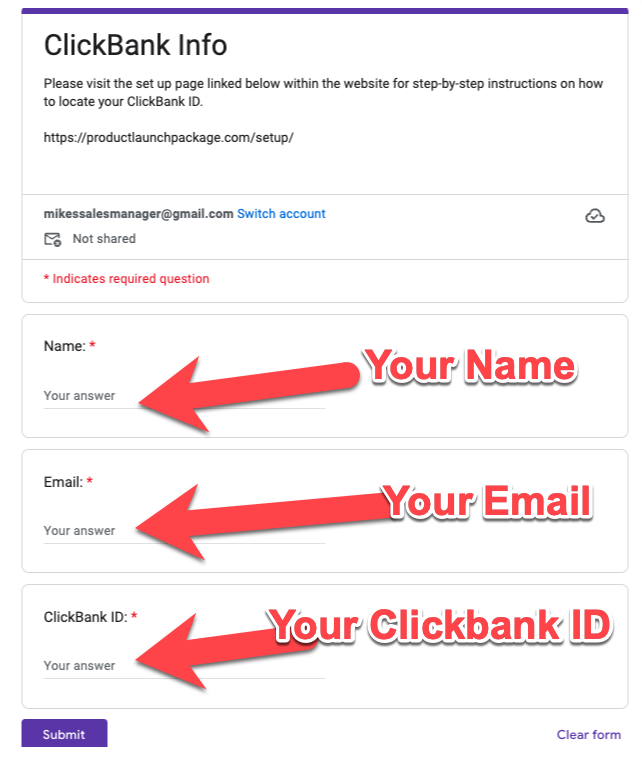
D9 Hosting Details
Your website will be hosted with D9 Hosting. We use D9 because their service is second to none, plus we know the owners personally and have direct access to them. They also understand our business model. If you already have an account with D9, you can submit your existing details (username and password). If you don't have a hosting account with D9, all you need to do is purchase a D9 multisite package from This Link. Choose D9 Multisite, then Multisite 1.
IMPORTANT: When asked to choose a domain, select "I already own my domain and will update nameservers." See instructions below.
Aweber Info
We also need access to your Aweber account so you can build a list of customers and affiliates. All we need is the username and password to access your account so please provide these details and leave the rest to us. Use the buttons below to view further instructions on how what information we need and to submit it once ready. If you don't have an Aweber account sign up here and upgrade to the pro plan as you need this plan to use the features required.
JVzoo Info
Your product will be launched on JVZoo and once again we will take care of everything. Please ensure that you have connected your PayPal and Stripe accounts to your JVZoo account here so that we can set everything for you, and then provide us with access to your JVZoo account. Use the buttons below to view further instructions on how what information we need and to submit it once ready.
ClickBank ID
Your monetized members area will contain affiliate links to help you earn even more money, some of the products that are linked are on the ClickBank platform. For those product links to work we need your ClickBank ID so we can populate the links. Please use the buttons below to view the instructions on how to provide us with your ID.
Thrive Affiliate request For 7 figure Success Kit
We sell our high ticket products using ThriveCart. In order to incorporate your backend webinar, you must first be approved as an affiliate for the product in ThriveCart. You also need to send us your ThriveCart AFFILIATE ID so we can insert it into the website.
If you already have a ThriveCart account, you must log in and register for our backend webinar affiliate program called the 7-Figure Success Kit. If you don’t have a ThriveCart account, you will be prompted to create one and then register to promote our backend webinar product called the 7-Figure Success Kit.
Your Personal Image
Your JV page and Sales page are where you have to build trust with the visitor to get them onboard. A big part of building trust is knowing and seeing the person you are dealing with. A friendly personall image on these pages will massively increase conversions. We recommend that you use the same photo across all your social media platforms as well. Please follow the instructions below to provide us with the image we need for your pages.
*Please DO NOT use a stock image*
Copyright © 2023 Product Launch Package. All Rights Reserved.